Voicemail Service - Instructions For Use
Need an affordable business line with voicemail? Get your voicemail with a pager or forward your business number to any cell phone. Great for anyone that wants to run a business on the go from one device. Call 505.888.9999 to get started today!
 VOICE MAIL QUICK REFERENCE - click to download
VOICE MAIL QUICK REFERENCE - click to download  Quick Reference Card
Quick Reference Card
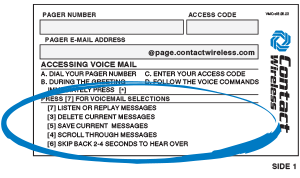 Review messages
Review messages
- Call your pager number
- During the greeting press *
- When prompted enter your four digit access code
- Press 7 to review messages
-
- Press 7 to listen or replay messages
- Press 3 to delete current messages
- Press 5 to save current messages
- Press 4 scroll through messages
- Press 6 skip back 2-4 seconds to hear over
*default access code will be 1234 (Please change at your earliest convenience)
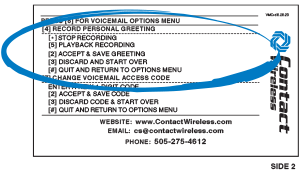 Record personal greeting
Record personal greeting
- Call your pager number
- During the greeting press *
- When prompted enter your four digit access code
- Press 8 for user options
- Then press 4 to record personal greeting
- Record your greeting
- Press 2 to accept and save
*default access code will be 1234 (Please change at your earliest convenience)
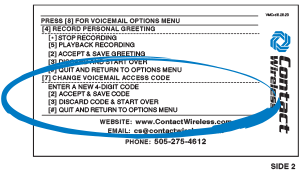 Change security code
Change security code
- Call your pager number
- During the greeting press *
- When prompted enter your four digit access code
- Press 8 for user options
- Then press 7 to change your security code
- Enter a new 4-digit security code
- Press 2 to accept and save
*default access code will be 1234 (Please change at your earliest convenience)
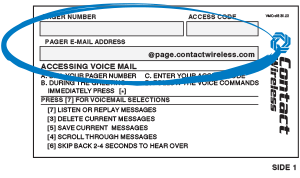 E-mail to Pager Information
E-mail to Pager Information
(This service is only available on alphanumeric pagers)
YOUR PAGER E-MAIL ADDRESS IS: ____________@page.contactwireless.com
(pager phone number including the area code- NO dashes or spaces)
Any text information that can be sent to an e-mail address, can be sent directly to your pager. If your e-mail service is capable, you may also forward an alert that you have a new unread e-mail waiting in your mailbox. You can also forward a copy or the full text of the e-mail message directly to your pager. We suggest that you only forward a copy of the message, that way a complete message will be saved in your e-mail in-box should you have a need to refer to it. Each pager has a distinct individual e-mail address, as shown above.


